seedless
All American
27142 Posts
user info
edit post |
I had a OC utility is my BIOS and ran it and it bumped it up to 216*17.5 (3.5 to 3.78 Ghz), which is fine to me. I might carry just a little higher, since this is great for playing computer chess. I'll record some games and let yall check it out sooner or later. It a great way to stretch out a system, since most all multiprocessor chess programs use ALL cores 100% and I am testing it out right now. I'll report back later.
http://valid.canardpc.com/show_oc.php?id=2011610
[Edited on September 22, 2011 at 2:25 PM. Reason : /]  9/22/2011 2:25:03 PM 9/22/2011 2:25:03 PM
|
seedless
All American
27142 Posts
user info
edit post |
I just noticed that after the OC though my CPU megahurtz when up my RAM megahurtz went down ... Is this normal and is this gonna put a hit on my performance?  9/22/2011 5:18:49 PM 9/22/2011 5:18:49 PM
|
Prospero
All American
11662 Posts
user info
edit post |
depends on how much it went down and what application you're running (whether it needs higher frequency or memory throughput)  9/22/2011 6:17:35 PM 9/22/2011 6:17:35 PM
|
seedless
All American
27142 Posts
user info
edit post |
I don't know what application it is, it was in my BIOS and called OC Utility, so I activated it. My motherboard is a M5A88-V EVO if that means anything, I guess I will Google it.  9/22/2011 9:57:27 PM 9/22/2011 9:57:27 PM
|
Air
Half American
772 Posts
user info
edit post |
Can someone please explain RAM specs to me?
What are CAS settings?
what does DDR3 1600 (PC12800) mean?
Is it worth it to pay alittle extra and get ram that runs on 1.35v or just get regular 1.5v ram?  9/23/2011 8:39:29 AM 9/23/2011 8:39:29 AM
|
Prospero
All American
11662 Posts
user info
edit post |
CAS is latency timings, basically all you need to know is the lower the better.
It used to be the most important spec back in the day (and still is for AMD) because at slower frequencies the latency had a huge impact and the 5th value is the cycle time (aka Command Rate) and it was crucial to get 1T (or 1 cycle) memory... nowadays it's left off because it doesn't matter as much. Intel actually runs better with faster frequency memory, AMD runs better with tighter timings.
Almost ALL new memory nowadays comes with standard "profiles" (aka JEDEC specs) with cas settings programmed into the memory, and a lot of new motherboards are programmed to "look" for those profiles. This is because memory when manufactured is designed (& binned) specifically to run at certain CAS settings for "optimal" performance. So you don't really have to manually adjust them very much anymore. The only time you have to adjust memory timings is typically when the motherboard can't read the built-in profile and jacks up the CAS settings causing instability and errors during memtest. This is why you ALWAYS verify your memory is running per the manufacturers CAS settings before running memtest. It's funny hearing a ton of people RMA'ing what they think is bad memory when all they had to do is adjust the CAS settings to spec.
DDR3 just means it's double data rate type three synchronous dynamic random access memory (or DDR3 SDRAM) It's a type of memory, this helps you determine compatibility, DDR3 is only compatible with DDR3 motherboards, DDR2 is only compatible with DDR2 motherboards, etc. This more or less describes the architecture.
1600 refers to the data rate of the RAM in MT/s. (when talking about DDR memory it's 2x the frequency of the memory, so the frequency in this case would be 800 MHz, this is why most people freak out when the overclock and they know they have 1600 memory and it only shows up as 800MHz)
PC12800 refers to the peak transfer rate in MB/s
These designations come from JEDEC industry-standards:
http://en.wikipedia.org/wiki/DDR3_SDRAM#JEDEC_standard_modules
The settings matter a good deal, as a lot of hardware have specific limits as to how high of a frequency they tolerate (or are compatible with)
In regards to the voltage, i don't think it matters unless you want to overclock, and i haven't read anything that is conclusive on whether or not the 1.35v memory is good for overclocking or not... in theory it sounds like it could be awesome.
I would say typically though with 1.5v memory, you need more voltage to hit the higher frequencies, so 1.35v might only go up to 1600 not any higher... at least it doesn't look like it.. whereas i know almost all the DDR3-2200 are 1.6v-1.65v
[Edited on September 23, 2011 at 11:40 AM. Reason : .]  9/23/2011 11:23:09 AM 9/23/2011 11:23:09 AM
|
Prospero
All American
11662 Posts
user info
edit post |
If you followed all that... this is basically why G.Skill is the best memory out there, they provide the lowest cas timings at the lowest voltage (often within JEDEC spec)... it's a sign of quality. Cheap memory has to increase the voltage to obtain lower cas timings and higher frequencies, and often falls outside JEDEC spec and often has complaints in their reviews of incompatibility issues.
Here's the tl;dr summary:
Buy memory that's high frequency (as your motherboard will allow), low cas timings, standard voltage per JEDEC spec and you'll be good.
[Edited on September 23, 2011 at 12:04 PM. Reason : tl;dr]  9/23/2011 12:02:08 PM 9/23/2011 12:02:08 PM
|
JBaz
All American
16764 Posts
user info
edit post |
1)Besides the obvious different types of RAM (DDR, DDR2, DDR3, SDRAM... etc.), there are a few variants of each.
ECC or E is errors and error correction modules that uses an extra data byte lane for, you guessed it, errors; this is used for applications that require better reliability, usually for servers.
R or Registered is another variant that improves signal integrity by buffering the signals, increasing reliability; however, this adds an extra cycle of latency, there-go is a bit slower. This is usually in servers as well.
FB or F are fully buffered modules which is a completely different architecture as it usually has an advanced memory buffer (AMB) on the module itself that acts like a go between the memory controller (now on the cpu) and the memory modules. The advantages is the fact that it increases the width of the memory without physically needing more pin connections, error correction is built into the architecture, generally handle more ram/addressing better, and doesn't impose any cpu processing penalty. However, it increase latency, power requirements and cost; mainly used in server applications. This uses a completely different slot standard as well.
Normal desktop ram is non-ECC and unbuffered ram.
2)Then there are the memory timings. You see these as three or four numbers that represents the CAS (or CL), tRCD, tRP and tRAS. In DDR, everything is set in the latency times of clock cycles, which is dependent on the actual speed of the modules. Lower latency is usually better.
CAS or CL is the amount of clock cycles it takes to read the first bit of memory from the module with the correct row already open.
tRCD is the amount of clock cycles it takes between the opening of a row of memory and accessing columns within it.
tRP is the amount of clock cycles it takes between issuing the precharge command and opening the next row.
tRAS is the amount of clock cycles it takes to internally refresh the row and usually the equivalent of the tRCD + (2 x CAS).
To compare the actual access times of different types of cycle times and command rate (or speed), you first take the latency divide by the command rate (or speed) and then multiple it by 1000 to give you the actual nanosecond times. Say a cas of 11 on a 1600 yields a time of 13.75ns which is faster than a cas of 8 on a 1066, which is 15ns, because of the increased data rate or speed of the modules.
There maybe a 5th setting that could be stated with the ram; something like 2N or 2T, which just signifies that every command that normally takes a single clock cycle is stretched to two clock cycles to allow for settling time; This timing is usually associated with multiple modules in multiple channels, more so in registered memory. However, this isn't a universal standard and maybe omitted in the listings of the memory's timings, but if its not listed it doesn't mean it incurs this performance penalty.
3)DDR is an abbreviation for double data rate, which allows for the interface to send two bits of per cycle. 1600 MT/s (megatransfers per second) is the effective data rate of the I/O bus clock rate of 800 MHz. PC 12800 is just the module name because its the theoretical peak transfer rate in MB/s (The MT/s x 8 bits).
4)1.5v is the standard ram voltage for DDR3 at whatever the module's data rate. 1.35v ram modules gives the user two things: use of less power and overhead room to overclock. Normally 1.575v the recommended max voltage DDR3 should use, but some modules can handle 1.65v or more, but not recommend. You should look for the rated timings and speed at 1.5v or lower. If the module is stated 1.65v, it's usually a slower ram speed that has been overclocked to meet the that speed. Less voltage = less heat.
Is it better to go faster with higher latency? yes, generally. As long as the overall actual times are good.
Will I see a performance drop from using CAS 9 over CAS 7? There is a penalty hit from using longer latency ram modules, but its such a moot point in most applications that you'd rarely see anything above 2-3% difference in most cases. If you have the money, get the faster timings. As modules gain more memory, timings will go up.  9/23/2011 12:11:30 PM 9/23/2011 12:11:30 PM
|
Prospero
All American
11662 Posts
user info
edit post |
n/m, you should've just given him the wikipedia link
[Edited on September 23, 2011 at 12:37 PM. Reason : .]  9/23/2011 12:32:33 PM 9/23/2011 12:32:33 PM
|
JBaz
All American
16764 Posts
user info
edit post |
yeah, but it's pulled from like 10 articles. I doubt he would have sat through the first four.  9/23/2011 4:53:44 PM 9/23/2011 4:53:44 PM
|
seedless
All American
27142 Posts
user info
edit post |
SLI 560 > http://www.newegg.com/Product/Product.aspx?Item=N82E16814130732&Tpk=03G-P3-1588-AR ????  9/24/2011 3:10:47 AM 9/24/2011 3:10:47 AM
|
Prospero
All American
11662 Posts
user info
edit post |
Yes, no single card is faster, except for the 590 & 6990
[Edited on September 24, 2011 at 3:59 AM. Reason : .]  9/24/2011 3:59:00 AM 9/24/2011 3:59:00 AM
|
JBaz
All American
16764 Posts
user info
edit post |
Shit... Just bought an i7 2600k for $270 and an MSI GTX 570 for $250...  9/24/2011 5:25:20 AM 9/24/2011 5:25:20 AM
|
BlackDog
All American
15654 Posts
user info
edit post |
There is a bad trend going around with 570's dying, I think it is VRM related.
My God to the people above typing all that out, just give the guy a link.  9/24/2011 8:47:21 AM 9/24/2011 8:47:21 AM
|
IS250tim
All American
943 Posts
user info
edit post |
Where did you get that i7?  9/24/2011 1:19:33 PM 9/24/2011 1:19:33 PM
|
Prospero
All American
11662 Posts
user info
edit post |
that's what i'm saying, just tell him what he needs to know, for everything else there's wikipedia, don't copy/paste it here.  9/24/2011 1:22:52 PM 9/24/2011 1:22:52 PM
|
seedless
All American
27142 Posts
user info
edit post |
I know this might be a stupid question, but if I have switches on my fans to increase the RMS, will this help keep things cooler if I increased them?  9/24/2011 3:46:23 PM 9/24/2011 3:46:23 PM
|
JBaz
All American
16764 Posts
user info
edit post |
| Quote : | | "There is a bad trend going around with 570's dying, I think it is VRM related." |
Yeah... for idiots who OC and get greedy. Mostly associated with changing the voltages and doing crazy OC. If you stay at clocked speeds or simple/slight OC like the SC cards from the factory, they are perfectly fine. 9/24/2011 7:27:47 PM 9/24/2011 7:27:47 PM
|
seedless
All American
27142 Posts
user info
edit post |
Something I noticed (I'm a noob at this so don't pwn me or whatever) is that when I adjusted the multiplier that the Vcore stays about 62-63C or 6-7C cooler that when I adjust the mhz to produce nearly the same overclock. In addition to this the Vcore voltage is 1.428 when I adjust the multiplier, versus 1.496 when I change the mhz, so is it safe to say it better to lower the mhz and increase the multiplier to get the best stable OC? All of this is on stock CPU heatsink/fan and stock case fans, and all the case fans are set on low. I am stressing my system with chess playing software, I probably will try Prime95 later and see if that makes any difference.
[Edited on September 24, 2011 at 11:09 PM. Reason : /]  9/24/2011 11:07:25 PM 9/24/2011 11:07:25 PM
|
JBaz
All American
16764 Posts
user info
edit post |
yes, that's why ppl pay big bucks for the extreme edition cpu's before intel released sandy bridge.  9/25/2011 12:51:20 AM 9/25/2011 12:51:20 AM
|
seedless
All American
27142 Posts
user info
edit post |
I'm sorry I don't understand what you mean if you were talking to me.  9/25/2011 1:35:21 AM 9/25/2011 1:35:21 AM
|
JBaz
All American
16764 Posts
user info
edit post |
unlocked multiples... on EE... better for OC than just dealing with pushing the front side bus...  9/25/2011 1:53:26 AM 9/25/2011 1:53:26 AM
|
seedless
All American
27142 Posts
user info
edit post |
Ah. What the hottest you should let your Vcore get? 65C maybe?
[Edited on September 25, 2011 at 1:57 AM. Reason : /]  9/25/2011 1:56:01 AM 9/25/2011 1:56:01 AM
|
JBaz
All American
16764 Posts
user info
edit post |
Q: Should I keep the msi gtx 570 and sell my 5870? I was planning on getting a 2nd 5870 for CF before BF3, but I think I should stick with the 570... thoughts?  9/25/2011 3:51:03 AM 9/25/2011 3:51:03 AM
|
J33Pownr
Veteran
356 Posts
user info
edit post |
| Quote : | | "What the hottest you should let your Vcore get? 65C maybe?" |
Intel designs them to shut off at 100C. Anything below 80C and your good to go.
| Quote : | | "Q: Should I keep the msi gtx 570 and sell my 5870?" |
I would sell the 5870 because now is the highest price you will ever get for it (bitcoin miners). Then fork out a little more latter for another 570, if you need it. Some reviews have the 570 quieter than the 5870 if that matters. I have heard SLI scales better and have a friend that swears that the nvidia colors look deeper/better than ati. Another reason he went with nvidia is the ATI micro stutter issue that his 5870s had. Im not sure if the recent drivers have fixed this or not. 9/25/2011 10:30:34 AM 9/25/2011 10:30:34 AM
|
JBaz
All American
16764 Posts
user info
edit post |
yeah, that's what I'm thinking. The only issue is that I was planning on CF the 5870 which is workable on the 700w psu I have right now. The 570 would require me to upgrade to at least an 850. Atleast looking at the numbers, its a faster card by a few frames in most games than the 5870.  9/25/2011 12:08:39 PM 9/25/2011 12:08:39 PM
|
Flying Tiger
All American
2341 Posts
user info
edit post |
How much would you sell your 5870 for? I'd replace my 4770 if it was a decent price.  9/25/2011 1:39:15 PM 9/25/2011 1:39:15 PM
|
seedless
All American
27142 Posts
user info
edit post |
^^^ I have a Phenom 970 and it BSOD if it stays in the 68-70C range for 10 mins or so. The max temperature is suppose to be 55-62C, but is this for the CPU or for both CPU and Vcore?  9/25/2011 3:44:32 PM 9/25/2011 3:44:32 PM
|
J33Pownr
Veteran
356 Posts
user info
edit post |
| Quote : | | "I have a Phenom 970" |
Sorry seedless I am a bone head. I was thinking intel. The AMD processors are alot lower as you are finding out. The max recommended is 62C IIRC (CPU temps are Vcore). You need a better heatsink to run fans on low. Try turning them up for a while or running the the case door off to see if it helps. What is your ambient btw? Anyways, I would shoot for under 65C on Phenoms. Unless you can find someone in a forum that says they have been running one at 100% over 70C for a year or something like that.
As I was looking around I noticed alot of Phenoms in the 4Ghz range on the stock cooler. Maybe try reseating it and see if that helps. Your voltage is way high and that is not helping either, but you said thats what it took to be stable which im not sure why. Im still looking for someone with your board and bios settings for 4ghz. In the mean time can you post up your settings for all values in bios? 9/25/2011 5:47:26 PM 9/25/2011 5:47:26 PM
|
seedless
All American
27142 Posts
user info
edit post |
According to SpeedFan v4.44 I run at about 42-43C in the Core, and about 39-40C in the CPU.
That Bulldozer is gonna have that 32nm technology when it comes out and I plan on being an early adopter hoping there are not any early issues with the chips :fingers crossed:
[Edited on September 25, 2011 at 7:08 PM. Reason : /]  9/25/2011 7:06:24 PM 9/25/2011 7:06:24 PM
|
BlackDog
All American
15654 Posts
user info
edit post |
Yea but that is after you play a game or full screen bench isn't it?
Most Fan software like CoreTemp, EVGA Precision, MSI Afterbuner, Speedfan, Rivatuner (Unwinder quit developing it and sold it to the software above)etc all allow polling in the background so you can come back and see you true maximum temperature.
This is how any review site does their temperature reviews.
[Edited on September 25, 2011 at 7:11 PM. Reason : _]  9/25/2011 7:09:47 PM 9/25/2011 7:09:47 PM
|
seedless
All American
27142 Posts
user info
edit post |
So you saying the temperature would be lower without Speedfan running? I stress test with chess playing software and I run Speedfan when I run it. I also use Prime95 just for 10-15 mins to see if my system is at least OK with the settings but I don't really use Pime95 since its not really that practical to have that kind of stress on your system, at least I don't think so0, but if I am wrong please let me know so I can rethink this.  9/25/2011 7:13:25 PM 9/25/2011 7:13:25 PM
|
BlackDog
All American
15654 Posts
user info
edit post |
Nothing will push temps like Intel Burn Test (works on AMD processors), but between stopping play and reading the temperature it could have dropped 10C+  9/25/2011 8:02:51 PM 9/25/2011 8:02:51 PM
|
seedless
All American
27142 Posts
user info
edit post |
Oh I was reading the temps in real-time while the apps/games were opened and running.  9/25/2011 8:16:27 PM 9/25/2011 8:16:27 PM
|
IS250tim
All American
943 Posts
user info
edit post |
Microcenter is incredible. I got an i7 2600k today when in Denver for 280 and then took another 80 off that when bought with a z68 board. Now I just gotta hope it survives the flight home!  9/28/2011 12:16:47 AM 9/28/2011 12:16:47 AM
|
BlackDog
All American
15654 Posts
user info
edit post |
Fry's is better
The triangle is stuck with Tiger Direct and everything in that store is priced god awful.  9/28/2011 12:52:08 PM 9/28/2011 12:52:08 PM
|
JBaz
All American
16764 Posts
user info
edit post |
and sucks cause we have to pay tax on TD website.
Also, if you are looking to get an i5 2500k for $180, this is how you do it. NCIX does PM Microcenter:
http://slickdeals.net/forums/showthread.php?t=3357228
Also, the GTX460 on their site is a good deal and it beats the 550 for $20 less.  9/28/2011 3:39:09 PM 9/28/2011 3:39:09 PM
|
BlackDog
All American
15654 Posts
user info
edit post |
you'll need 2 for BF3
[Edited on September 28, 2011 at 4:41 PM. Reason : _]  9/28/2011 4:40:32 PM 9/28/2011 4:40:32 PM
|
Flying Tiger
All American
2341 Posts
user info
edit post |
Is Intrex Computers any better than Compusa/Tiger Direct?  9/28/2011 5:18:33 PM 9/28/2011 5:18:33 PM
|
JBaz
All American
16764 Posts
user info
edit post |
no you don't, not if you are running at 1680x1050 res. You should still get 40+ frames. You can still sacrifice detail if you need to. 1920x1080 should still be playable around 30.
In any reguards, I could put up a test bed since I'll have the 460, 570 and 5870 at the same time. Need to find a spare drive to do a fresh windows install.
[Edited on September 28, 2011 at 5:46 PM. Reason : ]  9/28/2011 5:45:43 PM 9/28/2011 5:45:43 PM
|
neodata686
All American
11577 Posts
user info
edit post |
Apparently a normal 460 averages about 38FPS at max settings at 1080P. I doubt this game will be that demanding.
http://www.mybattlefield3forum.com/index.php?/topic/253-battlefield-3-alphas-graphic-cards-benchmark/
[Edited on September 28, 2011 at 6:26 PM. Reason : these are beta drivers too. Probably get better. ]  9/28/2011 6:25:19 PM 9/28/2011 6:25:19 PM
|
Prospero
All American
11662 Posts
user info
edit post |
Discussion in the BF3 thread... the MSI GTX 570 is on sale for $250 AR here:
http://us.ncix.com/products/?sku=57383&vpn=N570GTX-M2D12D5&manufacture=MSI/MicroStar
I opted to pick one up, helluva steal considering it's the price of most 560 Ti's and 6950's...
You can also find it for $20 more ($280 AR) on newegg.com, it's just a lot more up front:
http://www.newegg.com/Product/Product.aspx?Item=N82E16814127552  9/28/2011 6:44:13 PM 9/28/2011 6:44:13 PM
|
Stimwalt
All American
15292 Posts
user info
edit post |
You have chosen wisely.  9/28/2011 7:11:21 PM 9/28/2011 7:11:21 PM
|
Prospero
All American
11662 Posts
user info
edit post |
So long as I don't get a 470 board with 570 gpu & vram.... I think I'll be happy.  9/28/2011 7:14:42 PM 9/28/2011 7:14:42 PM
|
BlackDog
All American
15654 Posts
user info
edit post |
BF3 is using over 1400mb of VRAM on High/Ultra @ 1200p on my GTX 480, so I don't see the 460 having a chance at 1080 except maybe on medium.
The specs DICE themselves released are way lower than they should be, much less some random idiot on the internet.
This is more realistic and I'm pretty sure that is 1080:
  9/28/2011 8:07:41 PM 9/28/2011 8:07:41 PM
|
neodata686
All American
11577 Posts
user info
edit post |
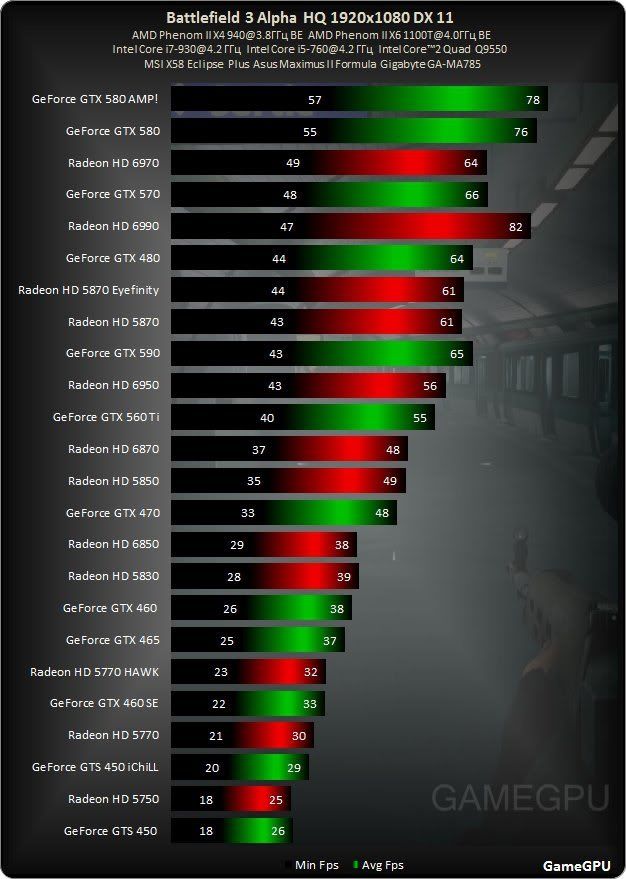
That's just beta drivers. Take it they are using overclocked processors. Game doesn't look too demanding. Dual 460's should be plenty.
 9/28/2011 8:13:10 PM 9/28/2011 8:13:10 PM
|
jcdomini
Veteran
376 Posts
user info
edit post |
This seems to indicate my Phenom X4 955 may be ok, but it's crippled like no other due to my HD5750 
Any economical suggestions for improvement or should I just play the waiting game on hardware and games and pick BF3 up in a year or two?  9/28/2011 8:37:04 PM 9/28/2011 8:37:04 PM
|
BlackDog
All American
15654 Posts
user info
edit post |
BF3 Alpha and BF3 Beta are two completely different games when it comes to requirements. Almost any computer could run the Alpha, it barely used 300mb of VRAM and it looked like shit. Now we almost have the RC and tomorrow you will see how much different Beta is than Alpha. It is Night and Day and will cripple ~80% of computers on Steam.
http://www.gamersnexus.net/news-pc/612-players-dont-meet-bf3-recommended-spec

(note what it says under the graph, that is only the min requirements)
Those are gamers, not just the general PC community.
http://www.gamersnexus.net/news-pc/612-players-dont-meet-bf3-recommended-spec
[Edited on September 28, 2011 at 9:00 PM. Reason : _]  9/28/2011 8:56:51 PM 9/28/2011 8:56:51 PM
|
neodata686
All American
11577 Posts
user info
edit post |
Touche. Good point. You better get a second 480 then!  9/28/2011 9:07:14 PM 9/28/2011 9:07:14 PM
|
Prospero
All American
11662 Posts
user info
edit post |
| Quote : | | "and will cripple ~80% of computers on Steam." |
cripple, i doubt it.
for clarification that's 84% don't meet the "recommended" specs, not the "minimum" specs.... the "recommended" specs are (NVIDIA GEFORCE GTX 560 OR ATI RADEON 6950).... so it's really not all that surprising that 84% don't have a 560/6950 or higher.
it's going to be playable for anyone with a Geforce 8x or newer or Radeon 3xxx or higher, they just won't be able to play at a detail above low or min. cripple, no, lower framerate like around 30 with little detail and lower resolution, yes.
you're looking at charts for 1080p here. keep that in mind. not everyone has 24" monitors, there are a lot of 22-23" that are 1680.
[Edited on September 29, 2011 at 1:25 AM. Reason : .] 9/29/2011 1:20:49 AM 9/29/2011 1:20:49 AM
|
