TreeTwista10
Forgetful Jones
147594 Posts
user info
edit post |
am i going to have to manually uninstall and install all the patches, etc in order for the upgrade to recognize them?
also i now have my pReader icon smushed in the middle of my quicklaunch bar   10/18/2011 5:48:12 PM 10/18/2011 5:48:12 PM
|
pttyndal
WINGS!!!!!
35217 Posts
user info
edit post |
Some aren't compatible with the update and give an error when trying to install. Did manage to get maybe half of them to reinstall (advanced reset options, ad blocker, increase touch sensitivity, quiet powerd messages, remove dropped packet logging, unthrottle manager).
And outgoing calls seem to work with bluetooth pairing but you have to place it with your handset instead of the touchpad but the audio will come over on the Touchpad. Can't figure out how to turn the damn volume down though.  10/18/2011 5:56:18 PM 10/18/2011 5:56:18 PM
|
TreeTwista10
Forgetful Jones
147594 Posts
user info
edit post |
Hmm...I uninstalled all the patches since none of them were working, but now Patches aren't even an option listed for me in Preware and if I do a search for a package by name it doesn't show up  10/18/2011 6:59:52 PM 10/18/2011 6:59:52 PM
|
pttyndal
WINGS!!!!!
35217 Posts
user info
edit post |
weird. They were there during lunch when I updated. Just powered it back on and don't see them under Available.  10/18/2011 7:04:54 PM 10/18/2011 7:04:54 PM
|
TreeTwista10
Forgetful Jones
147594 Posts
user info
edit post |
no big deal i guess, although some of them were pretty handy (Advanced Reset Options for example)
I assume some of the patch developers will eventually release some updated patches that work with the new OS  10/18/2011 7:06:12 PM 10/18/2011 7:06:12 PM
|
gs7
All American
2354 Posts
user info
edit post |
Yep, they just have to confirm the patch for the new version, give it a couple days and they'll be available again.
The patch technology with Preware has been designed to not break the OS after it has been updated. And it will keep a patch placeholder installed so that as soon as a patch is released, it will appear as an update.  10/18/2011 8:03:35 PM 10/18/2011 8:03:35 PM
|
TreeTwista10
Forgetful Jones
147594 Posts
user info
edit post |
guess i should've just left them installed   10/18/2011 8:10:35 PM 10/18/2011 8:10:35 PM
|
merbig
Suspended
13178 Posts
user info
edit post |
Just got a shipping confirmation 
I dread getting it and having a dead pixel/stuck pixel.  10/18/2011 9:51:56 PM 10/18/2011 9:51:56 PM
|
moron
All American
33717 Posts
user info
edit post |
just got the latest update. It seems a bit peppier. I hope HP keeps investing money in web os. It gets a lot of ideas right, it just needs a bit more polish.
it can pair with my phone, but only for phone calls, not texting.  10/18/2011 11:32:14 PM 10/18/2011 11:32:14 PM
|
TreeTwista10
Forgetful Jones
147594 Posts
user info
edit post |
some new patches available in Preware...Advanced Reset Options, etc
too bad they're all the German patches  10/20/2011 7:41:09 AM 10/20/2011 7:41:09 AM
|
merbig
Suspended
13178 Posts
user info
edit post |
WOOT! Got my Touchpad today! 2 months behind you people. But still.   10/20/2011 6:08:04 PM 10/20/2011 6:08:04 PM
|
TreeTwista10
Forgetful Jones
147594 Posts
user info
edit post |
welcome to the 1%ers  10/20/2011 6:08:55 PM 10/20/2011 6:08:55 PM
|
merbig
Suspended
13178 Posts
user info
edit post |
Can't logon to TWW on touchpad....   10/20/2011 8:17:17 PM 10/20/2011 8:17:17 PM
|
dweedle
All American
77386 Posts
user info
edit post |
^just refresh the page
I got the OTA 3.0.4 update the other day and now I'm going into Preware, but it gives this big error list
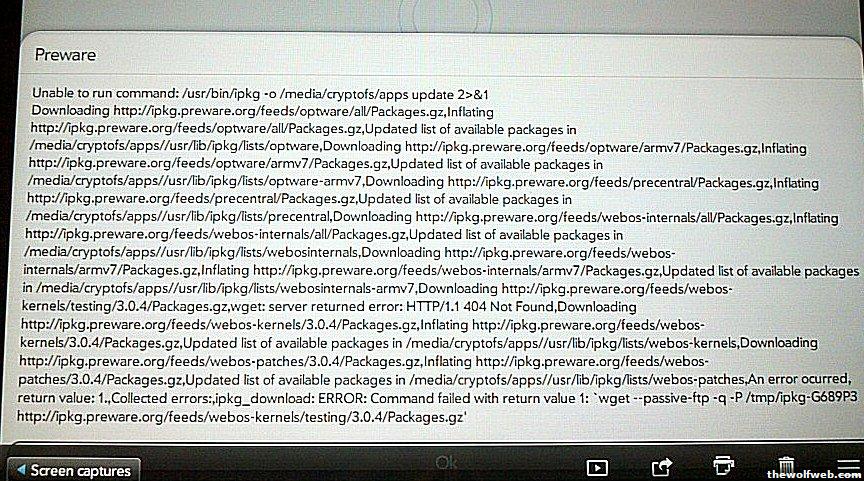
any way to fix it? I was trying to re-overclock since I checked Govnah and it showed it went back to 1.2 GHz after the 3.0.4 update
[Edited on October 20, 2011 at 8:28 PM. Reason : ]  10/20/2011 8:28:29 PM 10/20/2011 8:28:29 PM
|
merbig
Suspended
13178 Posts
user info
edit post |
thanks dweedle.  10/20/2011 8:48:24 PM 10/20/2011 8:48:24 PM
|
dweedle
All American
77386 Posts
user info
edit post |
btw, get used to that, unless it's a page you haven't loaded in a few hours'/day's time, youll have to refresh every TWW page you load up for it to be updated, it's annoying as hell  10/20/2011 8:49:24 PM 10/20/2011 8:49:24 PM
|
TreeTwista10
Forgetful Jones
147594 Posts
user info
edit post |
Preware works fine for me dweedle, I didn't get any of those errors after updating  10/20/2011 9:36:38 PM 10/20/2011 9:36:38 PM
|
dweedle
All American
77386 Posts
user info
edit post |
tempted to do a factory reset, but all the instructions I find don't look like they describe a factory reset, just deleting apps+data  10/20/2011 11:01:51 PM 10/20/2011 11:01:51 PM
|
dweedle
All American
77386 Posts
user info
edit post |
nevermind, looks like webOS doctor does that  10/21/2011 12:06:41 AM 10/21/2011 12:06:41 AM
|
Jeepin4x4
#Pack9
35771 Posts
user info
edit post |
so the 99% ever have another chance to get one of these?  10/21/2011 8:21:49 AM 10/21/2011 8:21:49 AM
|
TreeTwista10
Forgetful Jones
147594 Posts
user info
edit post |
Govnah and Uberkernel new Preware updates work with 3.0.4 77   10/21/2011 11:02:09 AM 10/21/2011 11:02:09 AM
|
dweedle
All American
77386 Posts
user info
edit post |
I just webOS doctored mine to get rid of those preware errors (didn't really have anything I'd miss on there)
but now it's reinstalling the apps I had downloaded anyway  10/21/2011 11:41:12 AM 10/21/2011 11:41:12 AM
|
dweedle
All American
77386 Posts
user info
edit post |
every time I try to add a feed in preware now, it says the instructions are obsolete  10/21/2011 12:42:15 PM 10/21/2011 12:42:15 PM
|
dweedle
All American
77386 Posts
user info
edit post |
Triple post
I installed CM7/alpha on it..no major issues experienced so far  10/21/2011 4:59:45 PM 10/21/2011 4:59:45 PM
|
TreeTwista10
Forgetful Jones
147594 Posts
user info
edit post |
dual boot or did it wipeout webos?  10/21/2011 5:06:22 PM 10/21/2011 5:06:22 PM
|
dweedle
All American
77386 Posts
user info
edit post |
Dual boot works, includes clockwork mod  10/21/2011 5:12:34 PM 10/21/2011 5:12:34 PM
|
TreeTwista10
Forgetful Jones
147594 Posts
user info
edit post |
fuckin sweet, link?  10/21/2011 5:13:13 PM 10/21/2011 5:13:13 PM
|
dweedle
All American
77386 Posts
user info
edit post |
it took me a while to figure out the instructions, but once i did it was easy .. i think the best thing is to watch this video, click the links in the description, i can help if you run into anything (the novacom mess was holding me up)
not sure if the video links to here, but here's where to get the files
http://rootzwiki.com/showthread.php?5682-Alpha-Build-Progress-10-13&p=118307&viewfull=1#post118307
[Edited on October 21, 2011 at 5:18 PM. Reason : ]  10/21/2011 5:17:27 PM 10/21/2011 5:17:27 PM
|
TreeTwista10
Forgetful Jones
147594 Posts
user info
edit post |
cool thanks, i'll try it soon  10/21/2011 5:35:49 PM 10/21/2011 5:35:49 PM
|
dweedle
All American
77386 Posts
user info
edit post |
damn, i've cracked the little piece of plastic going over one of the speaker lines, can probably just superglue it in place  10/21/2011 5:51:15 PM 10/21/2011 5:51:15 PM
|
dweedle
All American
77386 Posts
user info
edit post |
figured I would add that Netflix does work on it (CM7), in case anyone wasn't sure  10/21/2011 6:33:44 PM 10/21/2011 6:33:44 PM
|
pttyndal
WINGS!!!!!
35217 Posts
user info
edit post |
now they need to hurry up and release the Galaxy Nexus so google can release the source code and the Touchpad can get some Ice Cream Sandwich love.  10/21/2011 7:15:13 PM 10/21/2011 7:15:13 PM
|
merbig
Suspended
13178 Posts
user info
edit post |
how's he performance? the lack of hardware acceleration was a bit of a turn off for me. I'm sure in the future hardware acceleration will be figured out.  10/21/2011 8:57:12 PM 10/21/2011 8:57:12 PM
|
TreeTwista10
Forgetful Jones
147594 Posts
user info
edit post |
says i need to setup an account to run the android market?
added an exchange account, dont have the option to add a google account
[Edited on October 21, 2011 at 10:16 PM. Reason : .]  10/21/2011 10:15:11 PM 10/21/2011 10:15:11 PM
|
dweedle
All American
77386 Posts
user info
edit post |
you'll need to add Market enabler, google apps, etc
http://rootzwiki.com/showthread.php?7809-How-to-Install-Google-Market-amp-Apps-on-CM7-Alpha-TouchPad
[Edited on October 21, 2011 at 10:40 PM. Reason : ]  10/21/2011 10:25:47 PM 10/21/2011 10:25:47 PM
|
merbig
Suspended
13178 Posts
user info
edit post |
I installed android during the downtime. I'm impressed at the job they did. It's pretty fast and full of features. I haven't. Really had any problems so far and can access webos fine.  10/22/2011 3:14:57 AM 10/22/2011 3:14:57 AM
|
dweedle
All American
77386 Posts
user info
edit post |
The only persisting issue I'm seeing so far is when the screen falls asleep, it may not respond coming out of it, holding the center button and the power button reboots it like a charm though
Also, if you were installing Amazon app store " free apps of the day", you can retrieve them for free on here
I installed that swype-like app, Flex-T9  10/22/2011 8:54:14 AM 10/22/2011 8:54:14 AM
|
TreeTwista10
Forgetful Jones
147594 Posts
user info
edit post |
yeah rebooting between the OS's is pretty fast
also
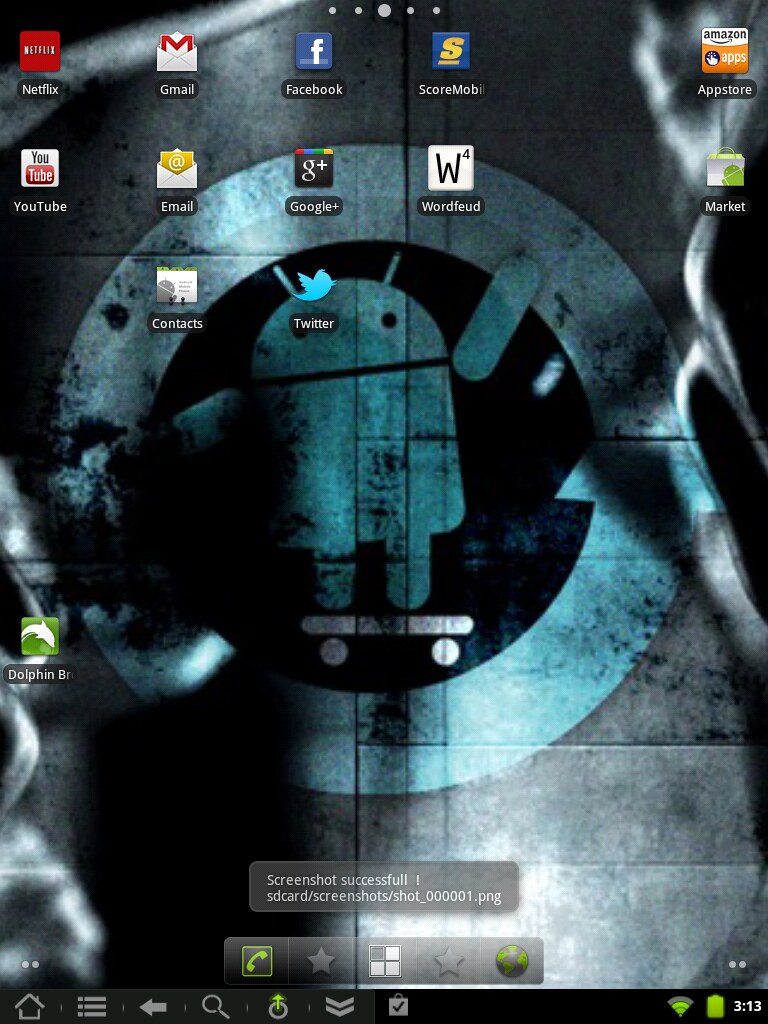  10/22/2011 3:40:06 PM 10/22/2011 3:40:06 PM
|
dweedle
All American
77386 Posts
user info
edit post |
is that for the screenshot?
you know pressing the center button and the power button did that in webOS right  10/22/2011 3:47:51 PM 10/22/2011 3:47:51 PM
|
TreeTwista10
Forgetful Jones
147594 Posts
user info
edit post |
some root-only app called 'screenshot'
i know how to do it in WebOS but that doesnt work on CM7
similar to ShootMe which didnt show up in a Market search  10/22/2011 3:49:20 PM 10/22/2011 3:49:20 PM
|
dweedle
All American
77386 Posts
user info
edit post |
in CM7, hold the power button, then there's a screenshot item in the bigass menu
here's quadrant
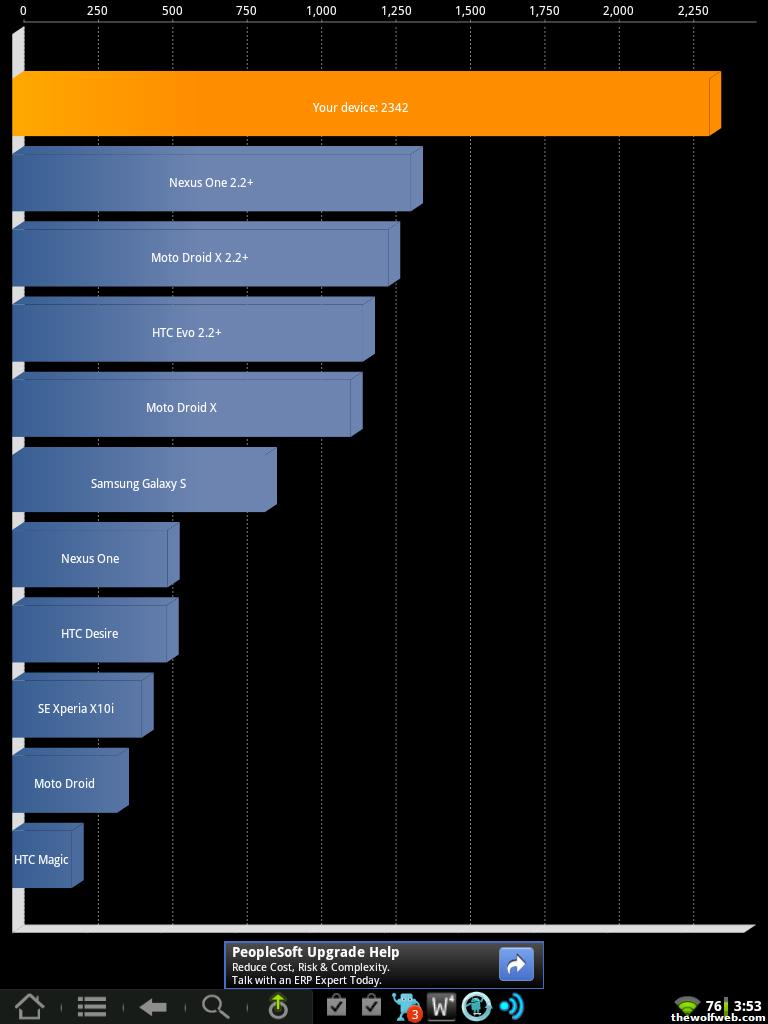
not sure what app compares with other tablets though
[Edited on October 22, 2011 at 3:57 PM. Reason : ]  10/22/2011 3:57:11 PM 10/22/2011 3:57:11 PM
|
TreeTwista10
Forgetful Jones
147594 Posts
user info
edit post |
| Quote : | | "in CM7, hold the power button, then there's a screenshot item in the bigass menu" |
oh yeah, i forgot   10/22/2011 4:06:40 PM 10/22/2011 4:06:40 PM
|
moron
All American
33717 Posts
user info
edit post |
the browser needs some polish.  10/22/2011 4:10:21 PM 10/22/2011 4:10:21 PM
|
bobster
All American
2298 Posts
user info
edit post |
I'm stuck at the novacom thing, anyone wanna help me out. (like wtf is novacom)
Novacom is installed but how do I get to the terminal (its not the win or putty terminal is it?)  10/22/2011 6:49:19 PM 10/22/2011 6:49:19 PM
|
TreeTwista10
Forgetful Jones
147594 Posts
user info
edit post |
when he says terminal, he means the command prompt
1. go to C:\Program Files\Palm, Inc\ (thats where novacom.exe is located)
2. copy the ACMEInstaller file (unzipped) into that folder
3. start button, run, "cmd" to open a command prompt
4. navigate to C:\Program Files\Palm, Inc\
then when you hold the up volume button until you get the usb symbol:
C:\Program Files\Palm, Inc> novacom boot mem:// < ACMEInstaller  10/22/2011 7:05:40 PM 10/22/2011 7:05:40 PM
|
bobster
All American
2298 Posts
user info
edit post |
[Edited on October 22, 2011 at 8:13 PM. Reason : nvm]
 10/22/2011 8:12:59 PM 10/22/2011 8:12:59 PM
|
pttyndal
WINGS!!!!!
35217 Posts
user info
edit post |
well damn. That was easier than rooting and installing CM on an actual android device.  And splashtop is only .99 And splashtop is only .99  10/22/2011 8:46:52 PM 10/22/2011 8:46:52 PM
|
bobster
All American
2298 Posts
user info
edit post |
so I put ACMEInstaller (unzipped) in the palm, inc folder and ran the command.

didn't work so I went to the novacom/x86 directory and tried there.

I used novacom and novacomd, it recognized novacomd but nothing happened.
I'm new to the android scene so I have no idea what these installers are capable of but shouldn't I have to direct it at a certain port or something?
touchpad has been in developer mode for a while, it needs your help tww.  10/22/2011 9:04:11 PM 10/22/2011 9:04:11 PM
|
pttyndal
WINGS!!!!!
35217 Posts
user info
edit post |
hmm...I have novacom.exe under the main Palm, Inc folder and a Terminal folder in addition to a novacomd folder. Below is the novacom.exe I have. I'm on windows 7 x64 so not sure if that'll make a difference or not.
http://dl.dropbox.com/u/11278312/novacom.exe  10/22/2011 9:23:58 PM 10/22/2011 9:23:58 PM
|
ThatGoodLock
All American
5697 Posts
user info
edit post |
yeah you're using the windows prompt, not the terminal that comes in the palm folder  10/22/2011 9:57:59 PM 10/22/2011 9:57:59 PM
|
